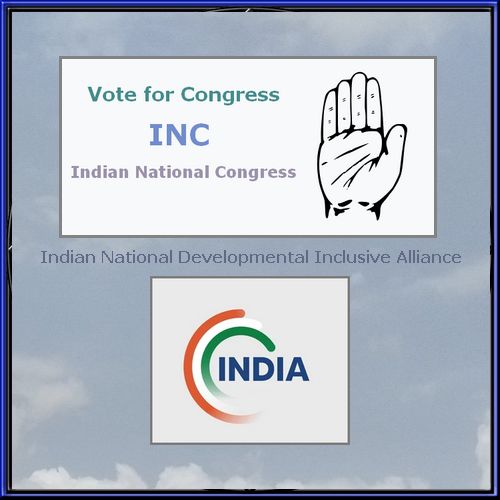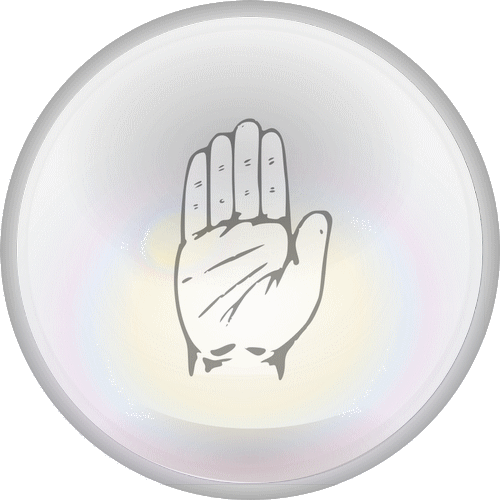Search all Blogs
Donate to delabs
Donate to delabs to help improve and maintain our services. Help our Services remain Online – Contact delabs
After Payment please Contact delabs.

delabs Circuits Archive - Most of the older delabs Industrial and Instrumentation Schematic Diagrams are here.
- Analog Circuits
- Digital Circuits
- Power Electronics
- Microcontroller
- Test Measurement
- Data Interface
- Custom Projects
- Hobby Projects
- Theory Tutorials
- Electrical Diagrams
- Resources
Other newer technology pages and ideas of delabs can be accessed using these Search Tools. More information access is available only for paying Members and Sponsors. For full Access, you need to be a Subscribing Member of MeeeT Hub.
Search and Find Things --o-- Search all dapj EE Blogs