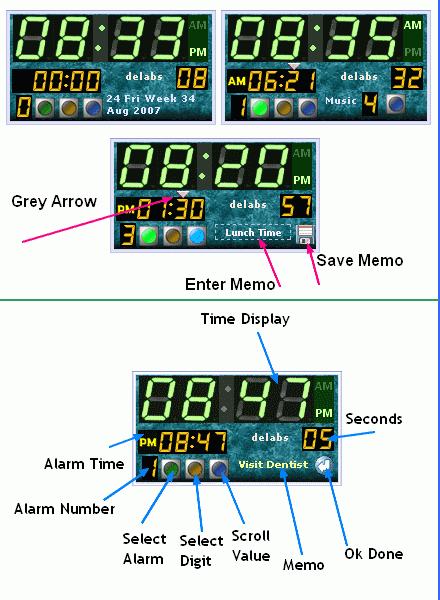Digital Alarm Clock Gadget
An Alarm Clock with Musical Alarms. This Web Widget was for the iGoogle Homepage, A Web-page or even a blog. It was an Experiment in User Interface in small a small Facia or Front Panel.
Digital Alarm Clock Web Gadget with Musical Alarms. This Web Gadget is for the Web-page or blog. You can set Five Alarms with Ten Selectable Musical Sounds and a small Text memo.
Live Alarm Clock
The simulation is as close as possible to a uC based Clock which you could build, The GUI is more like a electronic gadget than a Software Application. That should charge you to build your Alarm Clock today.
The Alarm will remind after set time elapses with musical sounds. It also shows the Time and date. The Alarms once set, repeats every day. When the user visits the page containing this gadget, it reminds him of the missed memos for the past three hours.
This gadget has established usability problems. The were intended and demonstrated. It was an attempt to show the limits and strain associated with push button and key controls to operate an electronic equipment.
Many Apps, Appliance and Gizmos are constrained with a small control interface size, these pose a challenge for the User Interface design. I myself have problems with the keyboard phones and remote control. This can be seen even in the puzzling Monitor OSD controls in comparison to the easy analog Pot controls of old CGA/EGA Monitors.
Controls should be easy like the water tap or power switch. Not like a Puzzle, Maze or Quiz.
Technology needs to make things simple. Keep controls minimum and Human Friendly means (analog). A human Being is a "Real Time Analog Machine". This gadget is a continuing experiment in ergonomics.
This is an experimental gadget, usable but not easy. This gadget can demonstrate how difficult it is to master ergonomics. When you need to press buttons in sequence to get an electronic gadget to perform a task, or those nested menus. you know the art.
ideas of delabs - id1072